Step-by-step guide
Here is a step-by-step guide on how to access to darkWeb:
Step 1: Go to the Tor Project website
Open a web browser and go to the official Tor Project website at https://www.torproject.org.
Step 2: Download the Tor Browser
Click on the “Download Tor” button on the Tor Project homepage. This will take you to the download page, where you can select the appropriate version of the Tor Browser for your operating system.
Step 3: Choose your language
After selecting the appropriate version, choose the language in which you want to install the Tor Browser. You can select from a list of available languages.
Step 4: Download the installer
Click on the “Download” button to begin the download of the Tor Browser installer. The download may take a few minutes to complete, depending on your internet speed.
Step 5: Run the installer
After the download is complete, locate the Tor Browser installer in your downloads folder or wherever you saved it. Double-click on the installer file to run it.
Step 6: Choose your installation location
Choose the location on your computer where you want to install the Tor Browser. By default, it will be installed in the “Tor Browser” folder on your desktop.
Step 7: Configure your settings
The Tor Browser will then prompt you to configure your settings, such as your connection type, proxy settings, and language. You can choose the default settings, or customize them to suit your needs.
Step 8: Launch the Tor Browser
Once you have completed the setup, click on the “Finish” button to complete the installation. The Tor Browser will then launch automatically.
Step 9: Start from tor starting points, Copy paste The hidden wiki active URL . In a couple of minutes, you will find yourself in a list of active dark web links.
Congratulations! You have successfully downloaded and installed the Tor Browser. You can now browse the internet anonymously and securely using the Tor network. Remember to always use caution when accessing the dark web, as illegal activities may occur.
Step 10: When you’ve finished browsing the dark web, don’t be lazy. Make sure you shut all your browser windows and other content that may be connected.
What is the Dark Web?
You already know about websites like Wikipedia, Google, Amazon, YouTube, and Facebook. But they’re only a small part of the internet. Beyond those popular websites are sites hidden away and not readily available to the general public. That space is where the Dark Web and the Deep Web exist.
The Dark Web, or Darknet, is a general term for a collection of websites on an encrypted network with hidden IP addresses – all of which gives users strong anonymity protection. Because they are not indexed by traditional search engines, you can only access them with special anonymity browsers, such as I2P, Freenet, and the most common, The Onion Router (TOR) bundle.
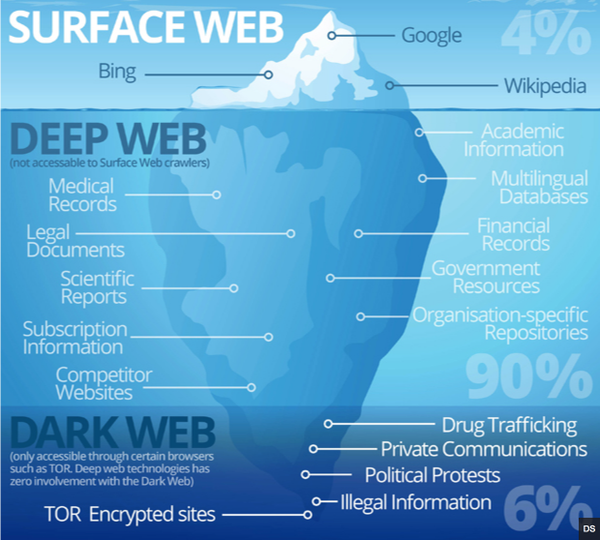
How to Access the Dark Web Safely
The main gateway to the Dark Web is the Tor browser. This is an encrypted network of volunteer relays around the world through which users’ internet connections are routed.
Although the relays are an integral part of what makes Tor anonymous, they can also lead to slow connections. This is because rather than connecting directly to the server of the website you want to get to, you first have to go through the relays, which are often purposely scattered around the globe. Also, since the system is decentralized, not all the relays have the same CPU, meaning that while some are fast and powerful, others might operate at a snail’s pace.
The easiest way to browse web pages is to download and install the Tor browser bundle. Tor URLs end in the suffix.onion. Unlike.com websites, the URLs are usually complex and difficult to remember, and websites will often change their URLs in order to evade detection and DDoS attacks.
When you’re on the Dark Web, ISPs – and by extension, the government – might not be able to view your activity, but they will know you are on the Tor Network. This alone is enough to raise eyebrows in some countries.
That’s why we recommend accessing Tor using a VPN. That way, your internet traffic is routed through the VPN before going through the Tor Network and finally reaching its destination. With this method, your ISP only sees the encrypted VPN traffic, and won’t know you’re on the Tor network.
The major concern with using Tor over a VPN is that it requires you to trust your VPN provider, as the provider may see that you are using Tor. To mitigate this issue, use a VPN that does not log your activities, and connect to your VPN before opening the Tor browser.
Use These Steps as a Guide
Step 1: Download and install the Tor browser bundle
Be sure to download Tor from the official Tor project website.https://www.torproject.org/download/
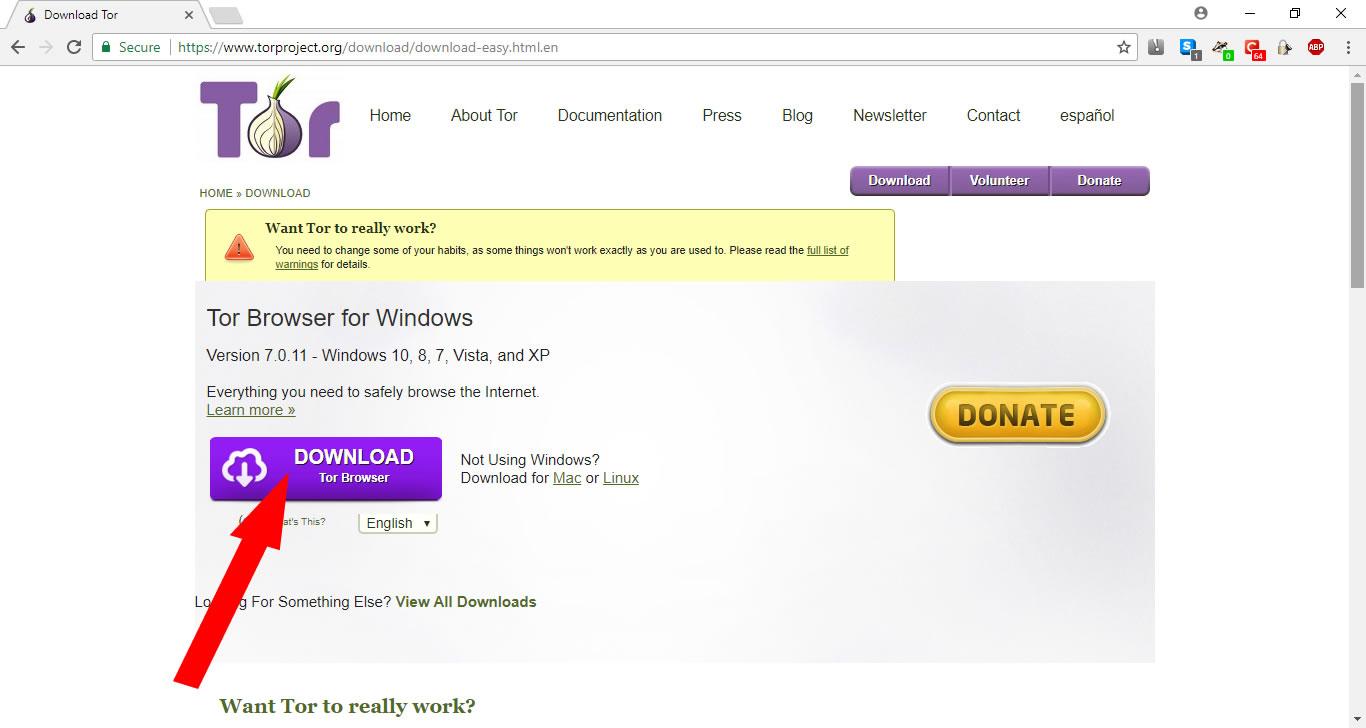
Once it’s installed, look for the Tor Browser folder and click on the “Start Tor Browser” file inside it.
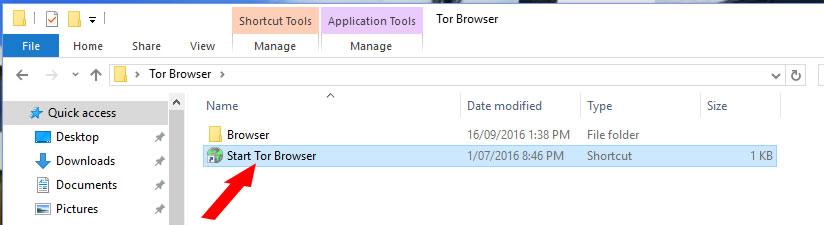
A new window will open asking you to either click on the “Connect” or “Configure” button. Click on the “Connect” option to open the browser window.
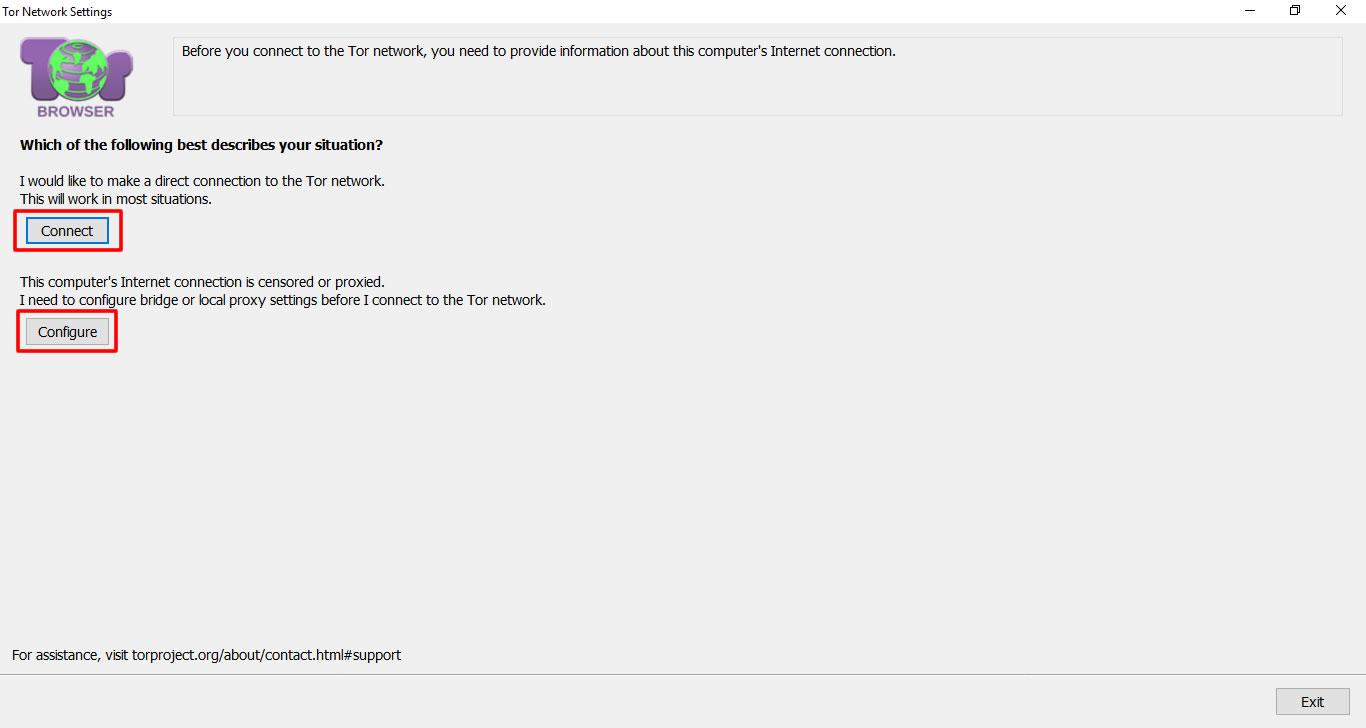
Step 2. Start browsing The HIDDEN WIKI website
When you open Tor on your computer, Copy paste The hidden wiki active URL http://hkpcz3x3ovsogkqq7q3g3ymxpoksvypl5hwgly4omaoi5ujbhmtt4fyd.onion/ . In a couple of minutes, you will find yourself in a list of active dark web links.
Use Cryptocurrency for All Your Transactions
If you want to purchase something from one of the dark web marketplaces, under no circumstances should you use anything other than cryptocurrency Indeed, you’ll find most sellers will not accept regular credit card payments.
Of course, the temptation is to use Bitcoin—it’s the world’s most common cryptocurrency, and many people think it is entirely anonymous. In practice, that’s not true. Issues such as address reuse, connected nodes, tracking cookies, and blockchain analytics mean it’s very possible for someone to link your personal details to a transaction.
Surfing the Dark Web Isn’t Illegal, but It Can be Dangerous
You can’t be charged with a criminal offense for simply searching the Dark Web, but you can get in trouble for using it to carry out illegal activity; headlines about police operations that involved the Dark Web and child pornography, drugs are not infrequent.
Note: Always be careful about the links you click because some can be misleading, and avoid sites or links that advertise illegal, disturbing, or dangerous content you don’t want to see.
Conclusion
A Word of Warning This post was written for educational purposes only. If you wish to use the Darknet, do it at your own discretion and at your own risk. I believe that information is a wonderful thing and that the Internet allows us to explore many wonderful places, but also many dark ones.